この商品も注目されています
4x 32MB 128mb 168-Pin EDO 5v RAM DIMM Memory Apple Pwr Macintosh 8500 8600 9600 海外 即決【カレンダー 2025の人気アイテム】
匿名配送
商品説明
支払い、配送
支払い方法
- kimasedigital.comかんたん決済
- PayPay残高等
- PayPayクレジット
- クレジットカード
- PayPay銀行支払い
- 銀行振込(振込先:PayPay銀行)
- コンビニ支払い
配送方法と送料
- 送料負担
- 落札者
- 配送情報
-
- 発送元
- 東京都
- 発送開始
- 支払い手続きから1~3日で発送
- 海外発送
- 対応しません
- 送料
- 東京都は1,280円(税込)(離島を除く) 詳細




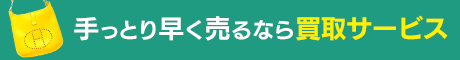
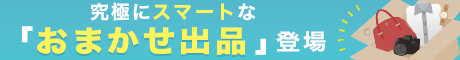











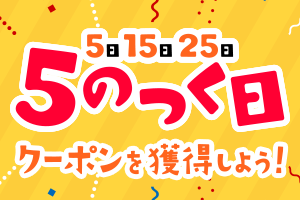
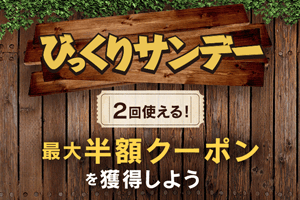
商品説明
(4x 32MB 128mb 168-Pin EDO 5v RAM DIMM Memory Apple Pwr Macintosh 8500 8600 9600)
※ アメリカの現地出品者により作成されたため、英語のまま掲載いたしております。
4 pieces of 32MB 168-Pin 60ns EDO 5v RAM for a total of 128mb. DIMM Memory Apple Power Macintosh 8500 8600 9600 + fit a lot of models read below for more info. Great working condition. See Pictures of it listed in a 8500 in apple system profiler. EDO (Extended Data Out) DRAM is a subset of FPM memory that saves the memory controller even more time by allowing it to begin locating the row and column for the next address, while reading the data at the first address. It is able to do this because EDO memory keeps the output buffer on while preparing for the next read operation. By keeping the buffer on, EDO eliminates wait states. This speeds up data transfer rates since EDO RAM can access data continuously without waiting for addresses to be located. This reduces the time of the read cycles by approximately 10%. However, during write cycles, the system behaves exactly as an FPM chip would behave. Although EDO devices improve timing efficiency to main memory by approximately 10%, it does not necessarily mean programs will execute 10% faster. The processor often gets instructions and data from cached memory, for example, L1 cache within the PowerPC microprocessor and or L2 cache on the logic board. Using EDO memory in Power Macintosh computers Because EDO DRAM is a subset of FPM memory EDO DRAM can typically be used in place of Fast Page Mode DRAM. However, unless the memory controller is designed to use the faster EDO timing, the memory performance will be the same as Fast Page Mode. There are three categories of Power Macintosh computers based on their level of EDO memory support. In some Power Macintosh computers, you canuse EDO memory and get some potential performance boosts. In others, you can use EDO memory even though you will not derive any benefits from doing so. Finally, there are some Power Macintosh computers in which Apple does not recommend using EDO memory because doing so may damage your computer. Power Macintosh Computers that Support EDO Memory The following Power Macintosh computers fully support EDO memory and may experience increased performance: Power Macintosh 4400 series Power Macintosh 5500 series Power Macintosh 6500 series Macintosh Performa 6400/200 with internal Zip drive All memory installed must be EDO to take advantage of the benefits. If you mix FPM and EDO RAM, the EDO modules will perform as if they were FPM. IMPORTANT: There are two types of EDO memory5 Volt and 3.3 Volt. The Power Macintosh 4400 series requires 3.3 Volt EDO memory whereas the Power Macintosh 5500, 6500, and 6400 computers require 5 Volt EDO. The two types of EDO memory are NOT interchangeable. Most 5 V and 3.3 V EDO memory are physically keyed differently to prevent you from using the wrong type, but even if the DIMM can be installed, verify that you are installing the correct type. Additionally, EDO memory can also be used as video memory in the Power Macintosh 4400 ONLY. However, when using EDO memory as video memory, the Power Macintosh 4400 uses 5 Volt EDO memory rather than the 3.3 Volt used as DRAM. Power Macintosh Computers that Can Use EDO memory Although you will not derive any performance benefits by using EDO DIMMs, you can use them in the following Power Macintosh computers: Power Macintosh 6100 series Power Macintosh 7100 series Power Macintosh 8100 series Power Macintosh 5200 series Power Macintosh 5300 series Power Macintosh 5400 series Power Macintosh 6200 series Power Macintosh 6300 series Power Macintosh 6400 series Power Macintosh 7300 series Power Macintosh 7500 series Power Macintosh 7600 series Power Macintosh 8500 series Power Macintosh 8600 series Power Macintosh 9500 series Power Macintosh 9600 series Macintosh Performa 6360 series Some Macintosh Performa 6400 series Power Macintosh Computers that CANNOT use EDO memory You cannot use EDO DIMMs in the Power Macintosh 7200 computer. Using EDO memory in the Power Macintosh 7200 computer can cause damage to the logic board and to the DIMMs. Because of this, Apple does not support using EDO memory in the Power Macintosh 7200 computer. Any damage incurred from using EDO memory in the Power Macintosh 7200 computer may not be covered under Apple Computer’s limited hardware warranty. EDO RAM has not been tested, and has not been certified or is supported by Apple in the Workgroup Server 9150/xx series computers. SDRAM Memory
弊社ショップでは、クレジットカード決済またはPayPay残高払いのみ対応しております。
万が一、お支払いの確認ができない場合には、購入のご意思が無いものとして、お取り引きをキャンセルとする場合がございます。予めご了承ください。
ヤフオク!セカイモン店で落札いただいた商品は、全て送料無料でお届けしております。
落札金額以外にお支払いいただく費用はございませんので、ご安心くださいませ。
ヤフオク!セカイモン店で落札いただいた商品は、個人使用を前提として商品の通関を行っております。
東京税関の指導により、個人輸入の配送先はお客様(輸入者)のご自宅住所1か所で、個人の氏名に限定されております。
よって商品の配送先は、個人の住所を登録してください。住所が会社や法人、団体などの場合は商用とみなされ、通関できない恐れがあります。
そのため、配送先が個人の自宅住所以外になる場合は、購入はお控えください。
落札成立後、出品者とのお取引が開始しているのでキャンセルはできません。
商品情報を十分にご確認いただいたうえで、商品を落札いただけますようお願いいたします。